Align vertices to meshes with this script. Aligning objects is pretty standard in 3dsMax, but if you want to align, or move, vertices to a mesh it starts to get messy. This script does exactly that for you. You can project vertices of a shape including bezier handles or vertices of a poly downwards on a mesh.


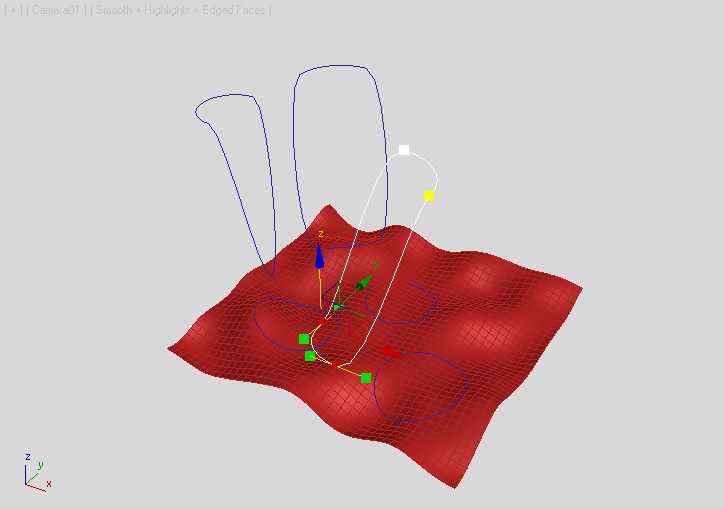


14 Comments
Join the discussion and tell us your opinion.
Excellent script! Is there a way of getting it to work on clusters of vertices to avoid memory issues on really heavy objects? I have to move 40k vertices onto a terrain and the machine stalls at 500+ vertices.
Hi Jacob,
hm, I’m not really experiencing memory issues and 500 verts really should be processed within a few seconds.
It helps when the base-mesh is light. So you could try to optimize the terrain or split the terrain up in chunks. So I’d try and edit or split the base mesh you’re projecting onto.
Hi Klaas,
Thanks a lot I’ll try that!:)
Thanks so much for your script! It saved me lots of trouble!
Hi Chris, glad to hear that!
Superb script, great time saver.
Great scripts on here, thanks for the resources and much obliged.
Thanks a lot Simon
Excellent script Sir! Will there be a height option in future releases? F.e. 0,05 mm/cm/m above the target object. That would be really useful in some cases. Again, great job!
Hi Christian, adding a spacing/offset feature is a nice touch. But I’m currently preoccupied with other projects. I’m sorry.
Hi Klaas, this script would be a life-svaer if it would work with max 2016, but it’s just ignoring my input so far. Any thoughts?
Ditto on no worky in 2016, any chance of an update?
This script saves a ton of time.
cheers
Hi Asymptote, are you using a poly or editable spline? It only works with those inputs.
hello, thanks for this wonder, I just have one question, can I make the vertices align in a reference that is above the vertices?
because of how the script is, what is below is aligned