It’s my third time now visiting the EUE in Utrecht. Every year there are new and veteran speakers. This makes the event a great way to learn new stuff about your favourite software, studios and workflows. Besides that there’s plenty of room to get to know the people behind the animations, commercials and software. this year I’ve visited ten presentations. I’d like to share something about a few of them.
Krakatoa and Frost from Thinkbox software by Borislav Petrov, a.k.a. Bobo

First of all it was great to see Bobo live. I’m a bit of a max-scripter myself, but he’s like the mastermind of scripting. He knows how to explain it as well. This session however had hardly anything to do with scripting. He showed the particle-system Krakatoa and the mesher Frost. Both can work independently or together. The thing I liked most about the Krakatoa system is the way you can manipulate it. Bobo showed how you can get access to all kinds of information in such a particle volume, such as position or normals. You can take these channels and run them through a magmaflow. That’s a node based interface with all kinds of manipulators. The result of this magmaflow can then be fed into the original particle volume.
An example he showed featured a torus-knot on which he dropped a bunch of particles. In krakatoa a bunch of particles is always a huge amount, hundreds of thousands or millions, nothing like the native particle flow in 3dsMax. With the magmaflow he used the angle between the normal of the face which is hit by the particle and the up-vector to determine if the particle should be killed or not. This resulted in a bunch of particles sitting on top of the torus knot looking like snow. A variable was exposed by the magmaflow which controlled the “stickiness” of the snow. Depending on this value the particles would stick more or less on steeper faces. He moved on to use frost to make a mesh out of these particles. This snow setup was made in under ten minutes and was blazing fast and flexible.
Bobo has now posted this example on the site of thinkbox. Follow it here
Another nice thing about krakatoa is the fact you can fill about any volume (open or closed) with particles. An application would be an existing water-simulation. If this simulation lacked detail, you could fill the animated volume of this simulation with particles and enhance it.
All in all it looked like a very flexible particle system and renderer. Though whereas Bobo always explains elaborately in the forums, he speaks rather fast and the information he shared was very compressed. I’m still unpacking!
This is an example of krakatoa, totally unrelated to this talk:
Krakatoa Camera Projection Disintegrate RnD from Anselm von Seherr-Thoss on Vimeo.
Creative character systems for studios great and small by Pete Addington, a.k.a. Lonerobot
It seems nowadays that as a 3d-guy you need to have a cool nickname, oh well. Pete runs his own blog for quite some time where he writes about scripting, dotnet and animation controls. During this presentation he shared some of his motivations to venture out into the world of programming. He uses maxscript, but also writes his own interface-elements in visual basic. Coming from an artistic background this is a long way to go, but I’m glad to see that he puts much care in the appearance of his controls and of course the functionality.
He’s built a framework for animators to store and retrieve poses, animations and morphtargets. These items are stored in an xml-database and accessed through a set of custom controls. Pete says he writes these controls to handle as much as possible. This makes it possible for him to write new tools with these controls very quickly. This makes sense, as in every scripting project there’s always the task of storing or retrieving data, finding folders, assigning stuff to objects. It’s a clever thing to bundle these action sin a control you can reuse again and again.

In the end he demonstrated the development cycle of a layer-management tool suited for animation productions. He showed the five steps which led to the end-result and said the tool will be released on his blog later on. I liked the fact that he added new features with each cycle althoug he went a bit overboard with the amount of functionality he crammed into a single button. I’m not a fan of keypresses and mousclicks, alt-rightclick anyone?
Anyways, check out his blog and keep an eye out for the layer-script.
Vyonyx in-between Art and Commercialism by Nikolay Salutski
This one’s a bit of an odd lecture between the blazing hardware and software demonstrations. Nikolay demonstrated great knowledge of classical painting and drew interesting parallels to their current work and the arch-viz industry as a whole. For instance he talked about the great paintings of the past and showed which painters made money and which painters didn’t. Most painters created works for clients and had to follow their wishes: madonnas and portaits of rich people. They tried to express themselves in certain parts the clients didn’t really care about, such as the background or sky. This also can be seen in Vyonyx’s work. your eye is always drawn towards the centrepiece. This building usually is modelled with great detail. the other “stuff” in the image could be hand painted with lesser detail. the overall image however doesn’t suffer.
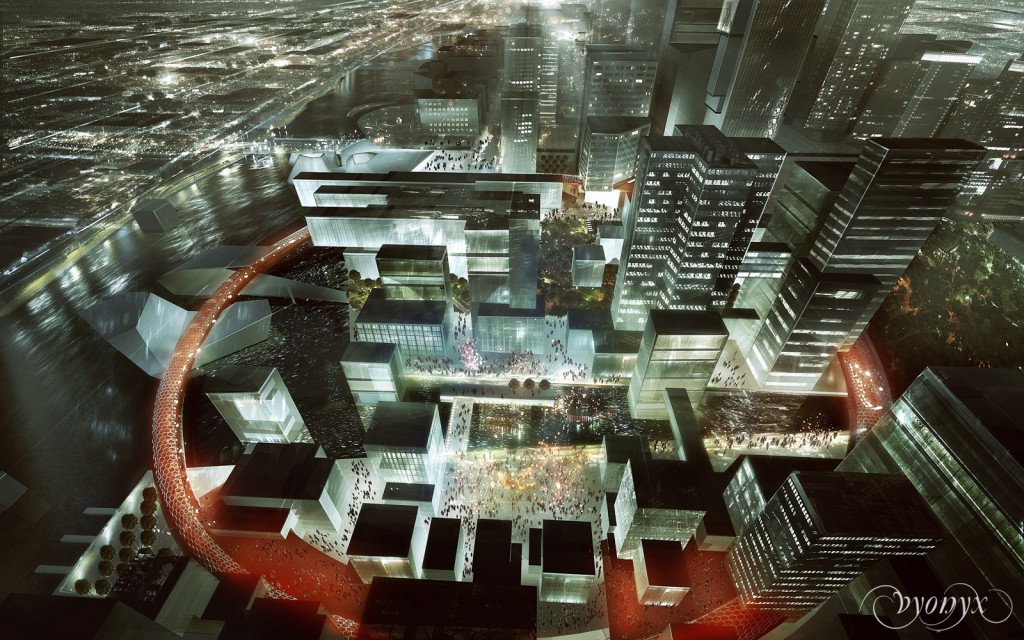
He also talked about the period in time when photography was introduced. Whereas painters had to look at reality, process it and put it back on a canvas, photographers just had to point and click. In this era of digital art, the quest for photorealism is over. It has been proven that you can create photoreal images with computers. Maybe it’s time to create your own digital art with the tools you have. Add your own layer of reality.
Vyonyx also share some resources on their site and also some tutorials.
On a sidenote: the discussion between art and photography isn’t really fair. Photography is often depicted as a point-and-click thing. Of course that isn’t really true.

