This article is out of date. Check out the script here. And a recent tutorial here.
I’ve updated my VR sphere render script. The script animates a camera around the origin in such a manner that it is compatible with either gardengnomes object2VR or Finn Rudolphs javascriptobject. Both items van display a pseudo-3d item on a website where the user can rotate the object around. Examples can also be found on this site here.


The update is cosmetic as well as under the hood. A new function is that I’ve added the possibility to store some settings to a text-file. This should make it a bit easier to work with. However there’s hardly any error-handling in the script, so watch out!

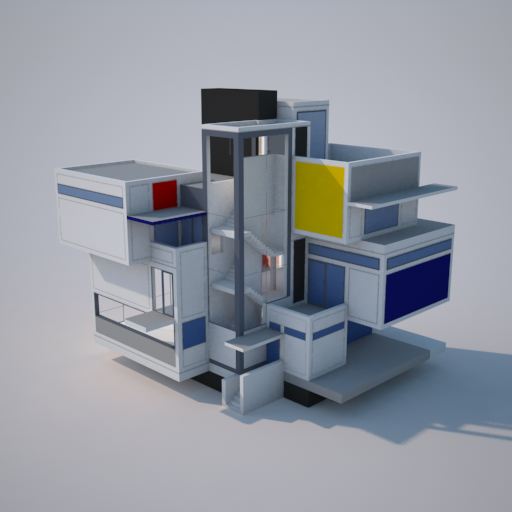
10 Comments
Join the discussion and tell us your opinion.
In reference to using this script with javascriptObject:
“images must have a filename like 003_011.jpg “…
How do I get 3ds Max to render with this naming convention? The rename images function doesn’t appear to work (or I’m doing it wrong!).
Thanks
Hi Aaron, this script is lacking some solid documentation. Sorry for that.
The thing is, you can’t make 3dsMax render directly to files with names like that. You can locally, but you can’t when using a network renderer. The workflow here is: you first render all of your frames. When they’re all done, you point the script to the folder where the renders are and use the “Rename images” function.
You need to make sure you tell the rename-function how many steps you’ve rendered. They need to match exactly, otherwise you’re names won’t make any sense. You can store this data in an ini-file when rendering, in case you’re going to forget.
Let me know if this helps.
Klaas
Klaas, thank you very much for the speedy response! Your comment worked, the files are now named correctly. However, the image sequence isn’t loading. I’m sorry to bother you, but this script is too good not to learn to use properly!
Klaas, I figured it out; I had to keep all the associated files together. I had them in seperate directories.
Thank you again and keep up the great work!
Hey Aaron, that’s good to hear. I’m very curious to see a result if possible.
Hai,
I created the camera using the script, then rendered through render setup panal using defalt numbering –10000.jpg, 10001.jpg etc
then tried to rename it. am I doing it wrong or what
thanks
Sorry
Finally I understand how to do it, You need to start render from frame 1 not from frame 0
thank you very much
Thank you Klaas. Thank you, thank you, thank you !! 🙂
Hy Klaas!
Really good script!
Is there any way to archive following steps:
64 columns / 3 rows (at an specific angle)?
thanks in advance!
greetings phil
those numbers are perfectly possible, but the script will place the rows at regular intervals. So specifying angles won’t work I’m afraid