Renderitis version ten has been released. This is a script which enables you to store, retrieve, edit and share rendersettings in 3ds Max. It’s been a while, but I’ve added some neat stuff.
New features in renderitis are:
- Support for scanline in 3dsMax 2012
- Support for VRay version 2.x in 3dsMax 2012
- Rollouts: rendersettings are displayed in rollouts, just as you’d expect
- Improved user interface: find the options you need in the dropdownmenus (or popups) indicated by the little arrows.
I’m using the xtraTreelist from devExpress which ships with 3dsMax quite extensively. It’s a convenient control to use with maxscript and offers a slew of in-place editors which suits this script. This script contains the xtraTreelist, spinners, checkboxes, dropdowns. In this version I’ve added popups. The popups are a very convenient container for all kinds of options and functions. I’m hoping the interaction is ok with them. Find some more info on the treelist on the site of devExpress.
The support for Vray 2.x is new and an important step forward. This also introduces some new issues. There are multiple versions of vray compatible with a single max version. While these are mostly minor updates of the renderengine, it’s possible they have different settings. I’ve built in a tolerance which allows all 2.x versions of vray to be compatible. If there’s a major release of vray which contains let’s say a whole new rollout, I’d need to add that as a new renderengine to the script.
General description of the renderitis script:
In general you can either browse and apply presets, or you can edit them. On the left side there’s a tree with available presets. The ones in green are compatible with your current scene, the ones in red are incompatible. You can still browse them, but you can’t apply them.
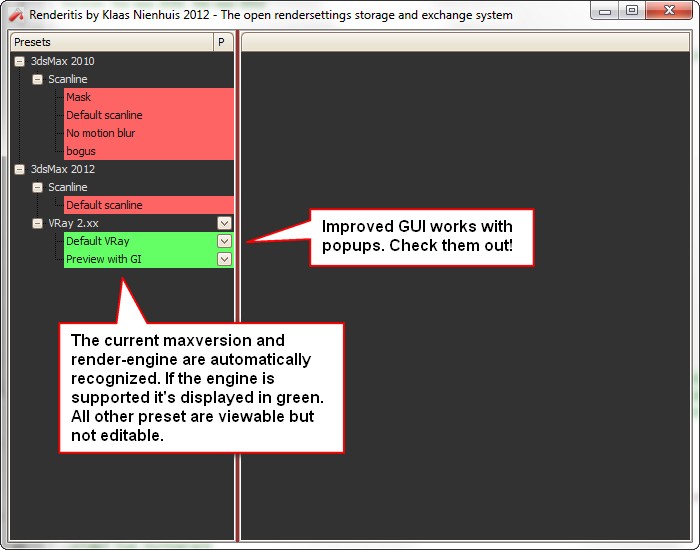
When you select a preset from the list, you’ll see its contents. You van browse and apply the settings to the scene as you wish. In the toolbar at the top there’s a checkbutton to activate the “Edit values” mode. In this mode you can change the preset. either edit the values directly in the script or record them from the scene.
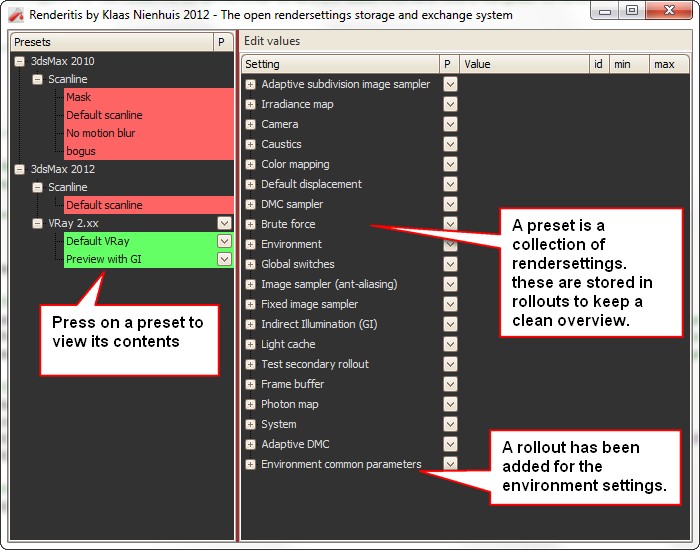
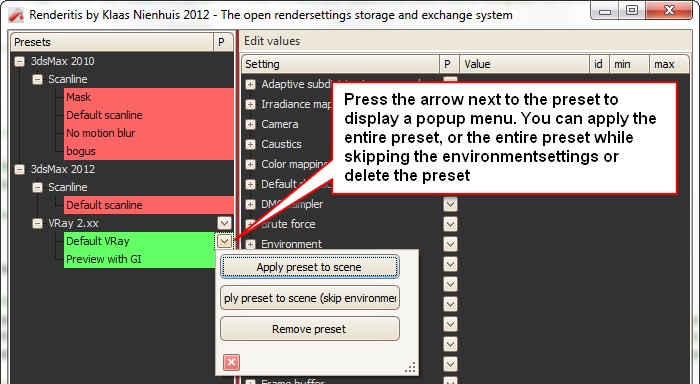
When viewing and browsing the presets you have three options:
- apply the entire preset to the scene
- apply the preset without the environment settings to the scene
- remove the preset
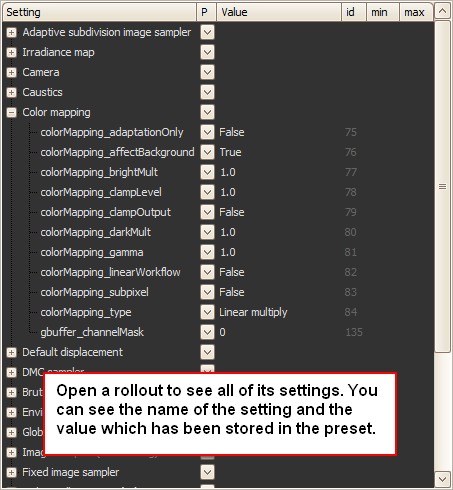
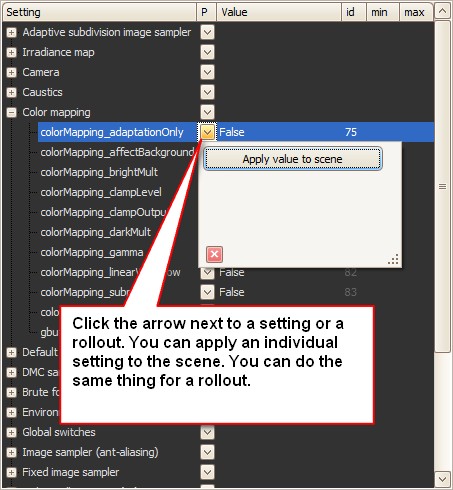
You have very fine control as to which part of the preset you want to apply to the scene. You can apply an entire preset, all settings from a rollout or an individual setting.
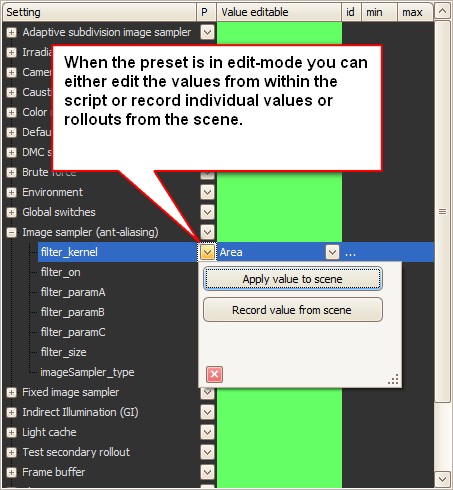
When you activate the “Edit values” mode, you can adjust individual settings in the interface. Either adjust the settings directly in the script or record them from the scene. You can record an entire new preset, record a rollout or a single setting. If you record a rollout or setting, the existing values are overwritten with the new ones.
Planned for future releases are:
- even more maxversions and renderengines supported
- setup for a multi-user environment with different roles: user, editor
- multiple, swappable preset-files: private and public presets, easily share presets
- minimum and maximum for float and integer values. Now you can just enter any value you want.
- Statusbar for rich visual feedback
- productionready preset. Though this is not a priority for me.
- integrated rendersetting documentation for educational purposes
