Augmented Reality is 3D
But why don’t we see more great 3D content in augmented reality productions? And why isn’t it easier to get a simple 3D model into an AR app? You still need specialists to handle this and even then it’s hard to get right the first time. Let’s look into this and see how we can make it easy and straightforward to use 3D in your next AR production.
Note: this article has been featured previously on AR Dirt. Want to know more about this topic? Read more on my blog.
Two flavors
Augmented reality is getting more traction than ever. There are many flavors of AR productions out there but we can split them roughly into two categories. Simple AR interaction adds an extra layer to print media with images, movies and social sharing options. Complex AR productions built by agencies might contain game elements, 3D content, calls to action and tie in with other marketing deliverables.


AR Creators
Many AR vendors offer tools to create these simple AR interactions. It’s easy enough to do it yourself. No special agency is needed. These tools, also dubbed Creators or Studios by some AR vendors, hide all complex tasks to the user. Talking to servers, uploading tracking images, programming interaction; it’s all taken care of. You just drag and drop your pages and buttons, the creator takes care of the rest. The downside is you’re limited to what the creator offers you. If you need to change the type of interaction, or want to add a 3D model you need to get your hands dirty.

Differences
Compared to the agency created AR experience, creator-built AR can be described as such:
- simpler interaction
- hardly any 3D content
- very quick to produce in-house
- cheap to build and publish
- limited choice of AR interaction
- depending on the vendor, less customizable in terms of branding
Looking at custom created AR experiences, it seems there’s almost always a 3D element. 3D models, static or animated can greatly enhance your story. This makes sense. AR is after all an enhancement of the world around us, which is 3D itself. It’s only fitting to leverage that capability in every AR production, also the ones built by a creator. 3D will bring an extra kick into any AR production. In marketing speak: it will make them pop.
Getting a 3D model, present time
You want to have a 3D model for your AR production. Nothing fancy, it has to look good, run smoothly on smartphones and be compatible with your AR app. How hard can that be, right?
You find a guy who can build the model. He sends it over, then what? You upload it somewhere and link it in your AR app. How does that work? Asking the 3D guy doesn’t help. He knows 3D, but that doesn’t mean he knows the specific AR app you’re using.
Then the app doesn’t accept the model. You need to convert it into some other fileformat you’ve never heard of. Textures missing? Try again!
Finally your model is in the app. You open it and the app crashes. It’s too heavy for your phone, or so it seems. You ask the 3D guy to make it lighter. He tells you you’ll lose details and essential features.
In the end your model looks horrible, the 3D guy is unhappy and you’re disappointed. Sounds familiar?
Closing the gap
There’s a gap in this situation. You have no technical knowledge of the AR engine and can’t build a 3D model. You just operate the creator and publish the AR production. The 3D producer on the other hand doesn’t know your AR engine but knows how to build a 3D model. There’s nobody who bridges the gap between 3D modeling and the AR engine. I’d argue that we only need a few tools to enable you and the 3D producer to work together effectively and create great 3D powered AR productions.
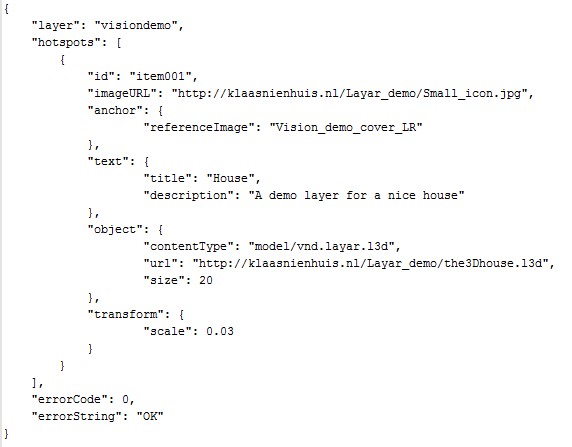
Placing one single 3D model on a page with Layar involves a bit of code and an ftp-server. Neither you, the marketeer, nor the 3D guy knows how to write this.
We need a tool to help the 3D producer tune the 3D content to the AR app you’re using. It should also handle all of the tedious exporting, conversion and uploading of the 3D model. This saves time and makes iterations faster.
You need to be able to preview and test the 3D model, just like most creators let you preview your AR content before publishing. Ideally, the creator pulls the 3D models in from the 3D producer through an API and the 3D models are hosted, at least temporarily, on servers operated by the AR vendor. This avoids having to set up your own hosting and messing around with ftp servers.
Getting a 3D model, my vision
You still want a 3D model for your AR production. You set up a new project in your AR creator. This project generates a unique code. You send this code to your 3D producer. The 3D producer builds the 3D model and uses a unique AR toolset right within his 3D modeling software. This toolset enables him to preview the 3D model on the targeted platform (e.g. smartphone or tablet).
When he’s satisfied with the quality and performance of the 3D model he uses the AR toolset to send the 3D model directly into your project in the AR creator. All exporting, conversion and uploading is handled by the toolset. He uses the unique code you’ve sent him to link with your AR project.
Once the model is received, while working in your AR creator, you can drag the 3D model right onto your page and preview it. Easy!
Find out about this exact workflow here
Win, win, win
In the end everyone benefits. The marketeer has easy access to 3D content for his AR productions which make him stand out and increase exposure. The 3D producer is able to easily sell its 3D models to a new market and increase revenue. Finally the AR vendor can add features for which it could charge: enabling 3D in creator-built AR and hosting 3D models.

