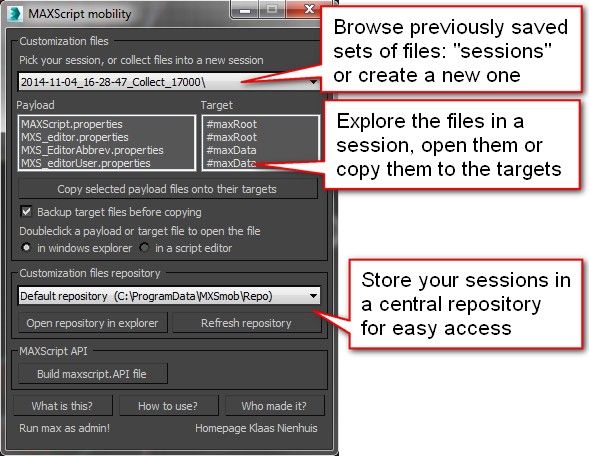Since 3ds Max ships with the scite MAXScript editor I’ve started to customize it, just like others do. A new color scheme, git integration, abbreviations, you name it. It’s not a full fledged IDE by far, but these customizations sure make it easier to work with. When it’s time to upgrade 3ds Max, which is once a year if you’re on subscription, you have to start all over again with these customizations. Besides that, if you’re moving between max-versions a lot while scripting and edit the color scheme in one version, it would be great if you could bring the new color-scheme over to your other max-versions easily.
I’ve written a script to do just that: MAXScript mobility. It’s aimed at maxscript developers who want to copy and paste maxscript settings between max-versions. You can also use the script to make backups of your settings.
Inspired by Denis and Jorge on cgtalk I’ve added a few features to make this process as transparent as possible. Before you decide to overwrite these customization files you can make a backup of the old settings, preview the files in the script editor or open an explorer window. This allows you to copy the files yourself. You can decide to copy the files one by one or all four of them at the same time.
The script stores the customization files in sessions in a central location which can be accessed from within different max-installs. You can move this repository to wherever you want.