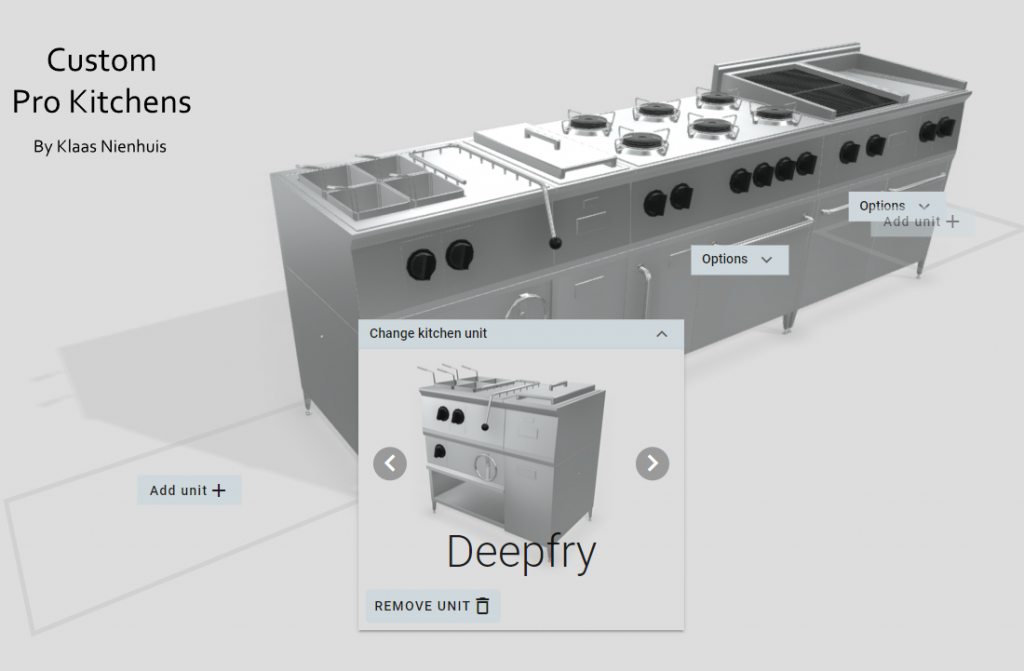3D configurators are usually operated with buttons and menus. This works great when there are many options. But when you want a fast experience and don’t have space for an elaborate UI, it;s also possible to offer the options directly on top of the 3D model.
An on-screen UI is very suited when you have limited space on your website or when you want to make the 3D model as big as possible. The menus and buttons will float on top of the 3D model and seem attached to the 3D objects.
Give it a spin with this live-demo here: https://klaasnienhuis.github.io/KLA028-fancy-ui/
Check out more projects here or get in touch!