I’ve written an update to my “Switch light by volume” script. It now has a cool feature added which creates a fading effect on the lights. This means that when the lights switch on or off, there’s a delay built in. You can control the amount of delay for the on and off part separately. I’m having a hard time describing this, so take a look at the demonstration to see what I mean!
Here’s the result we’re after:
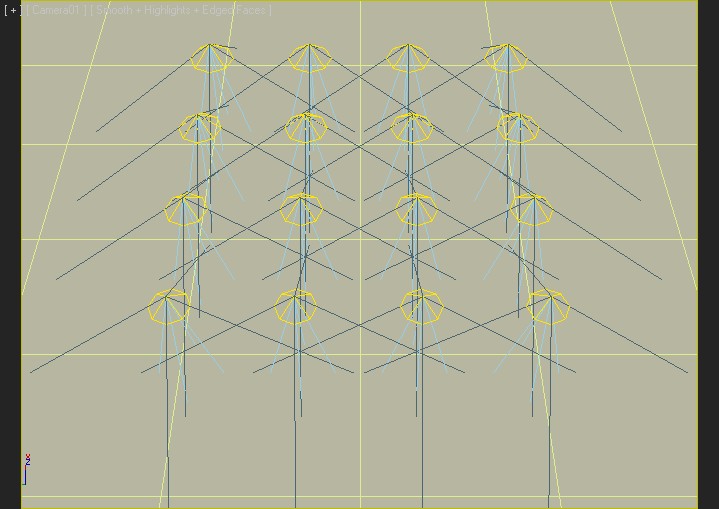
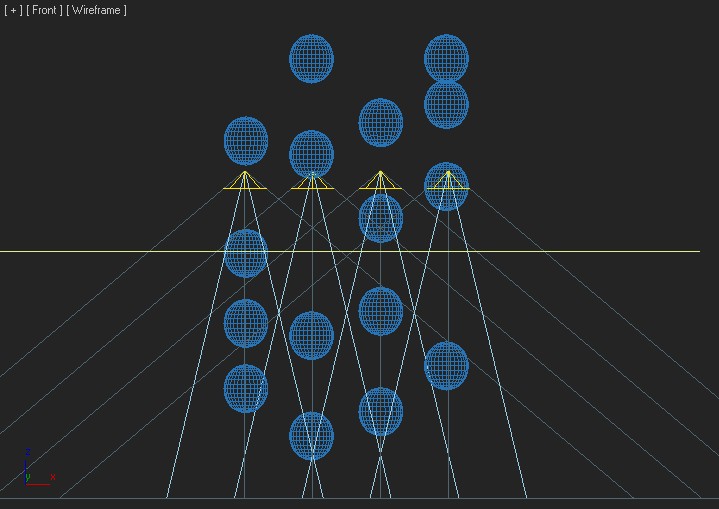
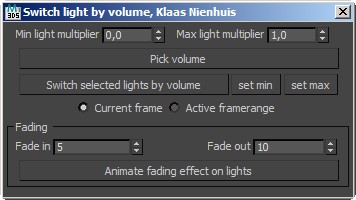
These are the animated balls
Here I’ve used the balls to switch the lights on and off
Now comes the fun part: I’ve added the feature to create a fading effect when switching the lights on and off

Here you see the multiplier of the light. The light switches on and off in a single frame.
This curve demonstrates the fade. The light fades in within 5 frames and fades out within 10. That gives a smoother look.
The new feature: the lights have a fade-effect. They don’t switch on and off that harshly any more.

