really cool!
Do you think it is possible to use this file out sketchfab too?
I mean, if i have a client that would have the capabilities to move his project, I can’t let him come on that site with other models..and publish his work. Do you agree?
P.S.
i have a problem after the export (i think that’s a problem), runtime error: no method found which matched argument list
Can you help me?
Dave, thanks for the feedback. I don’t think I understand what you’re saying. Could you elaborate on that? About the error, I’ll send you an e-mail.
Simone82: I’ll send you an e-mail as well
Could both of you try the new version. I’ve squashed one small bug which might solve some situations. Just download and install the script again.
Hi Klaas, got some problems with your script. Using 3dsmax 2010, when I press the (send selected objects to sketchfab) button, it starts okay but then I get this message (MXS auto increase heap size). Once it hit 500,000,000 my computer slows down, when it hit 739.000.000 my computer is to slow to do anything. I checkd my c drive app data and I was able to find to files and upload but it’s just the diffuse map I can’t see the bumb or specular maps. Any suggestions.
Hi Andrew,
thanks for getting back to me. I’ve experienced as well that large objects do stall the upload a bit. I don’t know about your objects, but mine were about a million poly’s and didn’t upload. For the moment the upload algorithms in my script are pretty simple. I’ll have a look if I can do something about uploading larger files. The uploader on the sketchfab site itself does upload pretty large files. So the problem is in the maxscript.
I’ll add some in-between steps in the next release where you can create the export, but upload the file yourself.
Specular maps are supported, bump maps aren’t. Normalmaps are supported however. You can put a texturemap in the specular-map slot, not the glossiness or specular level slots. These two don’t export from 3dsMax to obj.
Hi myer3d,
thanks for pointing that out. The script has been developed and tested in max 2012. The error on your version occurs because verbatim strings aren’t supported in max 9. You can recognize verbatim strings by the ampersand preceding a string value, mostly filepaths.
I’m using these mostly out of convenience, but there are not too many of them. I think I can fix it tonight. I’ll put the new version up here and send you a message. No guarantee however it will work in max 9. But You’re welcome to keep me posted on any bug you find!
Klaas
First of all I would like to say thank Mr Klaas. It’s a very convenient program.
But I’ve got two problems exporting online. I’m using 3ds max 2009.
1/ At the end of the export there is an error. It doesn’t make the .zip file. It’s say that on the Sketchfab publisher :
— returns :
— {success: true, id: ‘xxxxxx’} when upload OK
— {success: false, error: ‘error message’} when upload error
When I put the zip file manually it upload well.
2/ The texture is not uploading. When I look the exported files by the publisher I see a couple of files:
– .json
– .mtl (very light just 1 ko)
– .obj
Apparently no texture file in this set.
I’m using .tag or .jpg as texture in the 3ds’s material editor.
when iam uploading the 3d model from 3d max 2012 the maps & materials assigned on the files are not visible in my sketch fab dash board. why this happening …?
Can you help me?
Hello D,
Sketchfab doesn’t support all materials produced by 3dsMax. Only standard materials are supported with bitmap-textures in the diffuse channel, as a normal map and as a specular map. If you send me the max-file I can take a look at it if you want.
Klaas
A token is kind of a password uniquely linked to your sketchfab account. If you login to your account and open the dashboard you can get it. It’s the random-looking string of characters.
Wishlist:
Changelog:
2012-09-30: changed the flow in the multithreading. merged creating the json and the base64’s. The base64’s are being streamed inside the json directly.
2012-09-30: diabled the searate threads for creating the base64’s (zip and thumb). this is done together with the json now.
2012-10-04: edited the flow of threading. The base64 has been ditched in the new API. The model, mtl-file and textures are zipped together with a json-file.
2012-10-11: cleaned out some methods due to the simplification of the submitting process
2012-10-17: replaced all json-entries with htmlpost entries
2013-03-04: renamed struct members to ensure compatibility with 3dsMax 2014
(
struct str_multithreading
(
exportThread = dotnetobject “CSharpUtilities.SynchronizingBackgroundWorker”, ////this line is crash////
zipThread = dotnetobject “CSharpUtilities.SynchronizingBackgroundWorker”,
postHtmlThread = dotnetobject “CSharpUtilities.SynchronizingBackgroundWorker”,
function event_workExportThread control arg =
(
/*
Description:
This event executes the export in a separate thread. The result is passed onto a different event.
Hi Shaun,
Could you send me the contents of the maxscript listener? That should tell me what’s going on. And can you please make sure you’ve got the latest version? It should be version 7.3.
Love your plugins for Augment and Sketchfab…makes things very easy. Any chance the Sketchfab one will get the same texture baking features as the Augment one? Or do you know where the script saves the obj, mtl and textures so I can use the Augment one to get the files and then upload them to Sketchfab or somewhere else? Thanks again!
Hey John, somebody else also asked me a similar question on this blog. I’d love to add texturebaking to the Sketchfab script. You should ask the guys at Sketchfab. If enough people do, they probably will give me that job!
Augment doesn’t save the intermediate files to avoid exactly what you’re describing. They don’t want somebody using their script (and investment) for uploading to other platforms. Augment and Sketchfab don’t really compete, but you get my drift. Sorry about that!
Thanks for the kind words by the way.
Klaas
Hi rdan, lights aren’t exported when using the publisher. You can either lightbake the scene or use the default lighting setup in sketchfab itself. If you want to export your lights you can manually export your scene in the collada format. Opencollada worked nicely last time I checked.
An update version of the exporter which does lightbaking is actually in the works.
Hi Klaas, trying to export model from 3d max to Sketchup using your plugin but it doesn’t work. When I bake lighting it shows me next error:
Some errors have occured. Please fix it before uploading a model. Light baking needs Vray, Scanline, Corona or Mental Ray. You have Corona as renderer. Either uncheck “Bake lightning” in this tool or pick one of the supported renderers.
How it could be that it supports Corona I’m using Corona but it anyway doesn’t work? But even if I’m not using bake lighting it upload just white model to Sketchfab. Help me, please
21 Comments
Join the discussion and tell us your opinion.
really cool!
Do you think it is possible to use this file out sketchfab too?
I mean, if i have a client that would have the capabilities to move his project, I can’t let him come on that site with other models..and publish his work. Do you agree?
P.S.
i have a problem after the export (i think that’s a problem), runtime error: no method found which matched argument list
Can you help me?
Many thx!
D
The script not function in 3DS Max Design 2013: there’s a “+” error… 🙁
Dave, thanks for the feedback. I don’t think I understand what you’re saying. Could you elaborate on that? About the error, I’ll send you an e-mail.
Simone82: I’ll send you an e-mail as well
Could both of you try the new version. I’ve squashed one small bug which might solve some situations. Just download and install the script again.
Hi Klaas, got some problems with your script. Using 3dsmax 2010, when I press the (send selected objects to sketchfab) button, it starts okay but then I get this message (MXS auto increase heap size). Once it hit 500,000,000 my computer slows down, when it hit 739.000.000 my computer is to slow to do anything. I checkd my c drive app data and I was able to find to files and upload but it’s just the diffuse map I can’t see the bumb or specular maps. Any suggestions.
Thanks
Hi Andrew,
thanks for getting back to me. I’ve experienced as well that large objects do stall the upload a bit. I don’t know about your objects, but mine were about a million poly’s and didn’t upload. For the moment the upload algorithms in my script are pretty simple. I’ll have a look if I can do something about uploading larger files. The uploader on the sketchfab site itself does upload pretty large files. So the problem is in the maxscript.
I’ll add some in-between steps in the next release where you can create the export, but upload the file yourself.
Specular maps are supported, bump maps aren’t. Normalmaps are supported however. You can put a texturemap in the specular-map slot, not the glossiness or specular level slots. These two don’t export from 3dsMax to obj.
Thanks for the plugin~
However, my 3D Max 9 reports this error message when I hit the Sketchfab Export Plugin Icon
http://files.myopera.com/myer3d/albums/11725602/Sketchfab_3DMaxExport_Error.jpg
Any idea?
Hi myer3d,
thanks for pointing that out. The script has been developed and tested in max 2012. The error on your version occurs because verbatim strings aren’t supported in max 9. You can recognize verbatim strings by the ampersand preceding a string value, mostly filepaths.
I’m using these mostly out of convenience, but there are not too many of them. I think I can fix it tonight. I’ll put the new version up here and send you a message. No guarantee however it will work in max 9. But You’re welcome to keep me posted on any bug you find!
Klaas
First of all I would like to say thank Mr Klaas. It’s a very convenient program.
But I’ve got two problems exporting online. I’m using 3ds max 2009.
1/ At the end of the export there is an error. It doesn’t make the .zip file. It’s say that on the Sketchfab publisher :
— returns :
— {success: true, id: ‘xxxxxx’} when upload OK
— {success: false, error: ‘error message’} when upload error
When I put the zip file manually it upload well.
2/ The texture is not uploading. When I look the exported files by the publisher I see a couple of files:
– .json
– .mtl (very light just 1 ko)
– .obj
Apparently no texture file in this set.
I’m using .tag or .jpg as texture in the 3ds’s material editor.
So I have my mesh “naked” : http://sketchfab.com/show/hF1PHHGKMmwu8jGUEc5m1KMLR4z
So if you’ve got an answer I’m taking. Otherwise, I should probably use a newer version of 3ds max.
Thanks,
Ziot
Thanks for the plugin~
when iam uploading the 3d model from 3d max 2012 the maps & materials assigned on the files are not visible in my sketch fab dash board. why this happening …?
Can you help me?
Many thx!!!!!!!!!!!!!!!!!!!!!!!!
D
Hello D,
Sketchfab doesn’t support all materials produced by 3dsMax. Only standard materials are supported with bitmap-textures in the diffuse channel, as a normal map and as a specular map. If you send me the max-file I can take a look at it if you want.
Klaas
no idea what a token is, or where I find it
A token is kind of a password uniquely linked to your sketchfab account. If you login to your account and open the dashboard you can get it. It’s the random-looking string of characters.
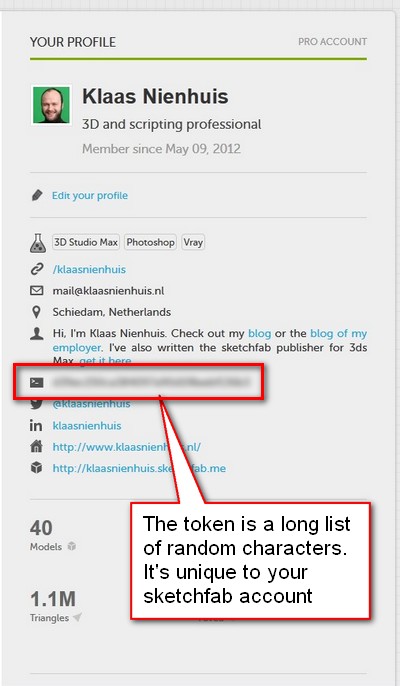
klass
i am getting this crash
Features:
Wishlist:
Changelog:
2012-09-30: changed the flow in the multithreading. merged creating the json and the base64’s. The base64’s are being streamed inside the json directly.
2012-09-30: diabled the searate threads for creating the base64’s (zip and thumb). this is done together with the json now.
2012-10-04: edited the flow of threading. The base64 has been ditched in the new API. The model, mtl-file and textures are zipped together with a json-file.
2012-10-11: cleaned out some methods due to the simplification of the submitting process
2012-10-17: replaced all json-entries with htmlpost entries
2013-03-04: renamed struct members to ensure compatibility with 3dsMax 2014
*******************************************************************************************************/
(
struct str_multithreading
(
exportThread = dotnetobject “CSharpUtilities.SynchronizingBackgroundWorker”, ////this line is crash////
zipThread = dotnetobject “CSharpUtilities.SynchronizingBackgroundWorker”,
postHtmlThread = dotnetobject “CSharpUtilities.SynchronizingBackgroundWorker”,
function event_workExportThread control arg =
(
/*
Description:
This event executes the export in a separate thread. The result is passed onto a different event.
Hi Shaun,
Could you send me the contents of the maxscript listener? That should tell me what’s going on. And can you please make sure you’ve got the latest version? It should be version 7.3.
Hi Klaas,
Love your plugins for Augment and Sketchfab…makes things very easy. Any chance the Sketchfab one will get the same texture baking features as the Augment one? Or do you know where the script saves the obj, mtl and textures so I can use the Augment one to get the files and then upload them to Sketchfab or somewhere else? Thanks again!
John
Hey John, somebody else also asked me a similar question on this blog. I’d love to add texturebaking to the Sketchfab script. You should ask the guys at Sketchfab. If enough people do, they probably will give me that job!
Augment doesn’t save the intermediate files to avoid exactly what you’re describing. They don’t want somebody using their script (and investment) for uploading to other platforms. Augment and Sketchfab don’t really compete, but you get my drift. Sorry about that!
Thanks for the kind words by the way.
Klaas
Hi Klaas, how to make lighting the scene in 3d max? I tried all the light sources, but does not see them skatchfab.
Hi rdan, lights aren’t exported when using the publisher. You can either lightbake the scene or use the default lighting setup in sketchfab itself. If you want to export your lights you can manually export your scene in the collada format. Opencollada worked nicely last time I checked.
An update version of the exporter which does lightbaking is actually in the works.
Hi, is there a workaround for 3dsmax 9 ?
Hi Stan, I’m afraid not. some essential parts of the script use features not available in 3dsMax 9.
Hi Klaas, trying to export model from 3d max to Sketchup using your plugin but it doesn’t work. When I bake lighting it shows me next error:
Some errors have occured. Please fix it before uploading a model. Light baking needs Vray, Scanline, Corona or Mental Ray. You have Corona as renderer. Either uncheck “Bake lightning” in this tool or pick one of the supported renderers.
How it could be that it supports Corona I’m using Corona but it anyway doesn’t work? But even if I’m not using bake lighting it upload just white model to Sketchfab. Help me, please