The object2VR script for 3ds Max enables you to render a spherical or hemispherical set of images of a 3D model. This set of images can be loaded into the object2VR software by gardengnome to create a virtual turntable. Common use of these turntables is ecommerce to show off a product on a webshop.
Version history
- 2010: first release
- December 2017: major update, 3.0
Overview
The Object2VR script renders many images of your 3D model. Since everything’s being rendered with your own renderer of choice, you have full control over the shaders and lighting. This is a clear advantage over realtime 3D solutions with webgl offer. A downside is your navigation is restricted and choppy.
Drag the mouse to rotate the model
Image names
Object2VR requires the rendered images to have very specific filenames. It uses these names to map each image to a position on the sphere. The script takes care of renaming your renders. Just enter the same naming pattern in the script as you use in object2VR. the script will do the rest.
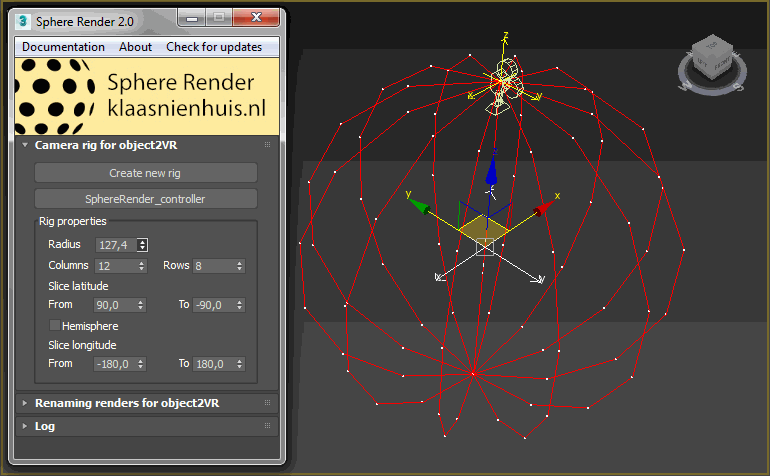
Features
- Create a set of renders to use with object2VR
- Spherical pattern
- Hemispherical pattern
- Easy to use
- Use your own renderer, lighting and shaders
- Amazing documentation

