Augmented reality and 3ds Max? Not that hard!
Getting 3D models from your favorite 3D software (mine is 3ds Max) to your augmented reality production needn’t be that hard. At the moment however you need a lot of specialists to get the job done. I propose an update to the workflow to make things easy.
This article shows you specifically how to bring 3D content to an AR creator/builder easily. There are no augmented reality experts needed and no extra programming is involved. Interested in making it easy on your users to use great 3D content with augmented reality? Get in touch with me!
Also check out my guest blog at AR dirt which shows a bit more context for this workflow.
Participants
- AR publisher: knows about marketing and how to operate an AR creator tool. Wants to use 3D content in the next AR production. Might be an editor at a magazine of newspaper.
- 3D producer: knows how to build great 3D content. Doesn’t know the ins and outs of the AR app the AR producer is using.
The workflow
- The AR publisher sets up a new project in the AR creator tool. He starts building the AR pages and adds media and actions.

This is the typical AR builder/creator - The AR publisher wants to add a 3D model. This model needs to be created first. He sets up a new “linked media item” for that, generates a unique ID and sends the ID to the 3D producer together with a description of the model he wants.
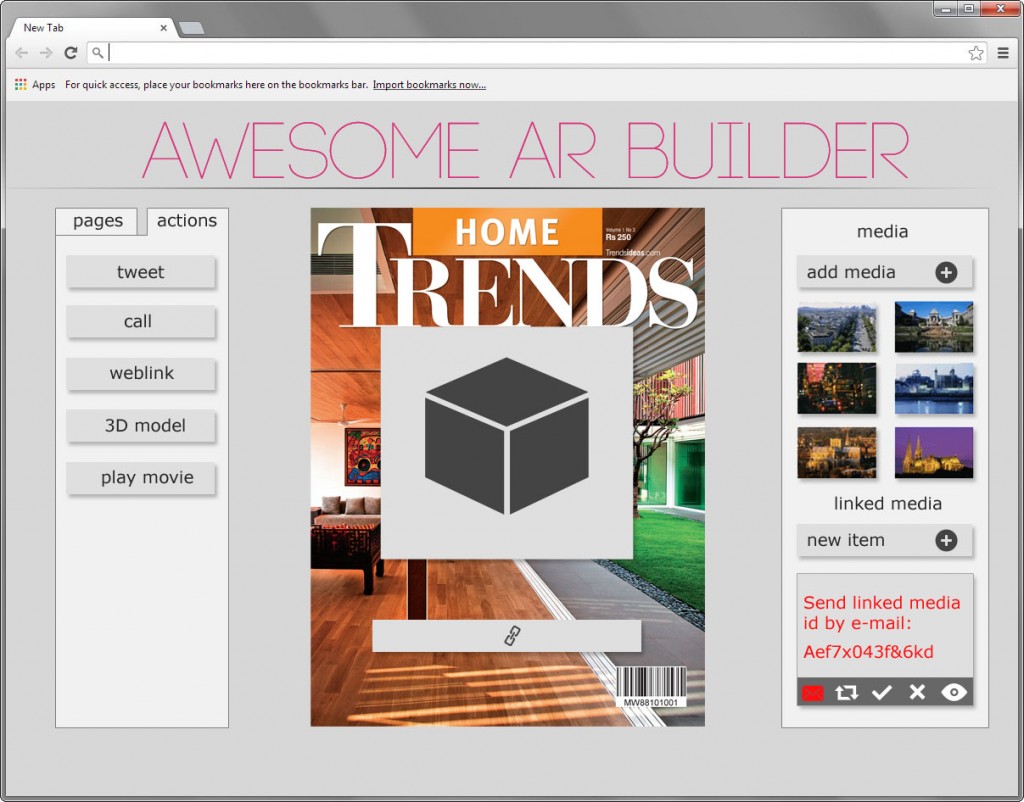
Set up a new 3D item and create an ID for the 3D producer - The 3D producer starts building the 3D model. Once the first phase is done he fires up the AR-toolset right within his 3D modeling software.

The toolset enables the 3D producer to work with the AR platform without actually knowing all the ins and outs. - He authenticates himself by logging into his dev-account through the toolset. This links the 3D software directly to his account with the AR engine.
- He uses the toolset to preview the 3D model. Previewing means: exporting, converting and uploading to the AR server. When these tasks have been performed the toolset generates and shows a unique trackable code. Other actions can also be performed while previewing: optimizing the model, lightbaking, processing animations. Whatever the AR engine needs can be done!

Preview the 3D model, fire up the AR app and scan the code. - The 3D producer takes the targeted device (e.g. smartphone or tablet), opens the AR app, logs into his dev-account in the app and scans the code on the preview page.
- The AR app displays the 3D model. The 3D producer can inspect the 3D model on the targeted device right within the AR app. He can repeat this process until the model is done without having to bother the AR publisher with endless previews.

Use the app to preview the model. If it’s good to go: send it the the AR builder. - Once the 3D producer is satisfied with the 3D model he uses the app to send the 3D model directly to the creator software of the AR publisher. He uses the unique project ID the AR publisher provided to do that.
- The AR publisher opens the project in the creator. He has received the 3D model which is ready to go. He drags the 3D model onto a page and links some interaction to it.
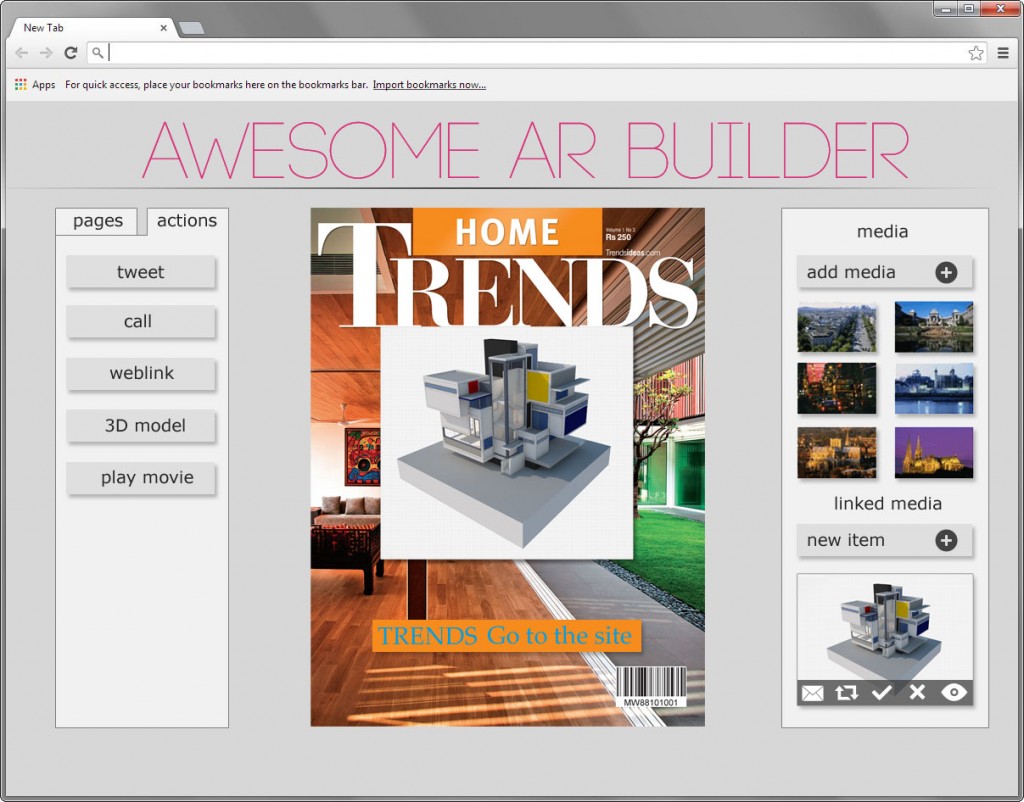
Place the received 3D model in the AR builder on the page - The AR producer uses the tools built into the creator itself to preview the AR production.
- Once he’s satisfied he publishes the AR production.
Benefits
- No more static images to preview the 3D model. Static images are hardly suitable to show an interactive 3D model running on a mobile device.
- Only two parties involved. No in between layer of niche specialists clogging up the planning.
- Neither party needs to know the inner workings of the AR engine.
- The new toolset enables the two parties to communicate easily.
The new toolset
- There are a few elements which make up the new toolset. The new toolset interacts seamlessly with the existing creator and shouldn’t feel like a separate piece of software, because it isn’t!
- The 3D producer gets some tools right within the 3D software he’s using. These tools take care of the export, conversion and upload to the AR server. They also enable him to preview his 3D models and send them off to the AR publisher.
- The creator gets a few added functions. Firstly each project gets a unique ID. Secondly the creator needs to be able to handle 3D objects. Some creators out there already support them.
- The AR vendor needs to extend his API. It needs to generate the unique project codes, keep track of 3D models and accommodate for the preview stages. Besides that he should host the 3D models, at least during the previewing stage.

3 Comments
Join the discussion and tell us your opinion.
Great workflow! Great timing too! I’m looking for this kind of simplicity…….
Hi Tom, thanks. I hope I’ll be able to realize this soon. For the moment this workflow is based on software mockups and the “Awesome AR” engine doesn’t actually exist.
[…] Find out about this exact workflow on www.klaasnienhuis.nl […]